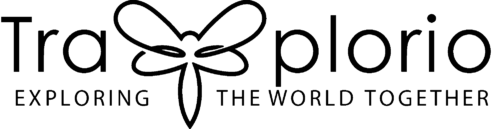Did you decide to start your own travel blog? If you are not intensively involved in the IT industry or have already had some experience in designing websites, you will certainly encounter the same problems as many others. But don’t worry, we are going to take a closer look at all the questions that are gathering in your head.
Now let’s get to it and solve that big question mark on how to start a travel blog with our 10 steps to your first post. Therefore we are approaching that problem by deviding it into smaller ones. In this article, we are going to cover all the basic technical aspects as well as how to monetize your effort.
If you just want to start blogging right away without putting all that work into starting and setting up your own travel blog you can easily become a travel blogger here on Traxplorio. It’s also a good opportunity to make your first experiences in writing articles and earn some money. Maybe you would like to invest that money into your own blog to cover those additional costs involved.
How to Become a Travel Blogger

Please keep in mind that becoming a travel blogger is a long process. Besides the fact that you have to write content on a regular basis, there are many things to do. But we got you coverd – we wrote an extra article about this topic How to become a travel blogger – 8 Tips for success. As one of the leading travel blog communities out there we are putting all of our effort and experiences into helping you to grow and start your own travel blogger life. Believe us, its worth it and you will get addicted to it. You can also check out our Blogger Benefits to see your advantages of joining the Traxplorio community.
Picking the right name for your Blog

How to find the right name for your travel blog? It is an important part of this whole process, because not only your audience is going to search and identify you with this name. Your name is actually the brand you are about to create. That is why this should be attractive for everyone out there. Maybe your whole blog has a theme that you can add somehow to that name. A good example of this is danflyingsolo. You could also play around with your name and add some travel-related terms or something that your readers will find on your blog regularly. But keep those three simple rules in mind:
- It must be easy to spell and also easy to remember
- Don’t make your name too long. It will also be your domain name
- Try to avoid special characters and numbers
Another little advice to keep in mind is to create mobile-friendly names. We all know what autocorrection can do.
Already found your name? Then check if the desired URL is still available. “GoDaddy” is a good platform to check that. Don’t hesitate to buy your domain and close the deal.
Your tools to start with

There are a lot of good tools and platforms to start a travel blog. We are going to have a deeper look into a couple of them and compare their pros and cons.
WordPress
Let’s start with one of the biggest players. 37% of all websites currently running with this CMS (content management system). By the way, Traxplorio is also running with WordPress. There isn’t much WordPress can’t cover when it comes to flexibility and different use cases. Especially for blogs, there is a wide range of ready to use designs and themes (most of them are available for free). Another plus is, that the majority of those are mobile-friendly and responsive. WordPress is open source and therefore totally free to use for everyone. And the best part of it is the immense community which is growing day by day. So most of the problems you will ever face may be solved with a short google search or by checking their plugin store.
The only downside of WordPress is the complexity which increases extremely fast when you start to use out of box features or integrate a shop on top of your blog. So if you want to start a travel blog easy and free of charge we strongly recommend WordPress. As soon as you want to bring your whole game to the next level and start earning money you should read the next chapters.
Wix
Another big CMS you probably already heard about is Wix. Here you will find a well-prepared set of tools to start with your own website easily. There are dozens of themes you can use and edit them via drag and drop. No real IT knowledge is needed here. The strongest benefit of Wix is definitely the ease of use. You create a website in minutes and it’s really looking very professional right from the start. With a mobile-friendly design, it is also very easy to consume Wix websites on your mobile.
Important to mention is that you won’t be able to choose your hoster. Wix will always host your site and when you want your own domain (And that is something you should definitely acquire ) you have to pay for one of the premium plans starting from 4,50€/month with Wix making adverts on your site. A more professional way and also our recommendation to start with is an advert-free plan that’s starting from 8,50€/month. So if you really want to start a travel blog fast and you like the style of the Wix toolbox you should definitely give it a try in the free version and see for yourself if you like it.
Jimdo
Like Wix, you are going to get a CMS that gives you a toolbox to create a website as easy and smooth as possible. Jimdo also offers the opportunity to start and test their service for free but without your own domain and with adverts included. It also includes an easy way to start a travel blog with some tools just for the needs of bloggers.
Comparing Jimdo and Wix is more of a personal preference. Sure, Wix is a little bigger when it comes to design templates, but Jimdo instead is a little easier to use in our opinion. The pricing of Jimdo’s plans starts with 9€/month for an advert-free site with your own domain. If you are struggling between Wix and Jimdo we really recommend you try both free versions and just test the overall look and feel of both platforms. Try to find out if they both can cover your needs for your personal travel blog.
BlogSpot & Blogger.com
To clarify the difference between those both names which are often mentioned in the same sentence. BlogSpot is a domain service while Blogger is the hosting platform for those domains. So BlogSpot basically just gives you a “yourblogsname.blogspot.com” subdomain which you can use for your Blogger account. It is totally free of charge and the service is provided by Google. The Design is easy to use and to set up but comes with a lot of limitations.
With your domain bounded to the .blogspot.com subdomain, you can’t set your own domain. Also, there are some terms of service that would allow Google to just suspend your account and with it your travel blog. In comparison to the three CMS mentioned above, you won’t find that many designs and themes and also you aren’t as flexible. We only recommend using this service when writing articles is your hobby but you don’t want to invest any money. But keep in mind that you can’t really make money with this travel blog and it’s hard to increase your traffic.
So finally, which CMS should be used? To answer the question on how to start a travel blog this isn’t an easy decision. Better said its mostly up to your personal preferences and what exactly you have planned with your travel blog. In the end, each of these services has its advantages. Using Traxplorio as an example we are going to explain to you our decision making. We needed a highly customizable platform that could adapt to all our rising needs. There were and are so many ideas of features that are going be added in the future and therefore our decision was easily made. WordPress was the CMS of our choice and we didn’t regret that at any time. That’s also why the next chapters are going to focus on how to build up a WordPress instance.
Where to host your blog

When choosing your hoster for your WordPress instance you have to keep some important questions in mind. What is the purpose of your website? Do you want to build an eCommerce platform on top of your articles to sell your own products? Are there any membership features like creating an account? How big is the niche you are writing for and how much traffic will it bring to your site? Also, a very important question is if your travel blog has a focus on a specific country or language. We will look into two big competitors on the market and check out how they perform in a head to head comparison. It is important to say that one of them (Bluehost) is a much cheaper but also consistent solution. You get what you pay for and that’s why we decided to show you one relatively low cost and one premium host.
Bluehost
Starting with a price of around 2,50€/month this is a solid solution, to begin with. With an uptime of 100%, they take place in the top tier server hosting providers. Your WordPress instance is set up in no time and is running with the latest PHP Version which makes the site running smoothly with all new features. Also important to mention is the included SSL Certificate which makes your site more secure for all of your users.
There are also a lot of monitoring tools to always stay in control of what is happening on your website. Need to tweak something directly in the PHP code? No problem at all. With a cPanel integration, you can navigate through your server directories and can edit all the files. That gives you a lot more control. If something goes wrong there is always helpful support to solve your issues or questions efficiently.
We can strongly recommend Bluehost to everyone on a low budget. You get really good hosting for a relatively low price that can be scaled with most of your demands in traffic and disk space needed.
Kinsta
After long researches, we couldn’t find anything more professional and reliable then this hoster. Sure with a starting price of 25€/month, this isn’t a cheap solution but it is worth any cent. Hosted on the Google Server Architecture and initially delivered with a worldwide CDN you will hardly find any WordPress Hosting that has a higher speed and lower response time. So the impact of your hosting location isn’t an issue anymore. Kinsta always has the latest PHP Version up and running and also a secure SSL integrated with their plans.
Even high demanding traffic isn’t a problem at all. Also for developers, there is an SFTP and SSH integration to always enter your server directory. Sure you also have some downsides because you can’t enter on server-level settings but the Kinsta Support is one of a kind. They help with nearly all issues even when they didn’t cause them. With your travel blog constantly growing you are able to scale without any known limits because you are hosting on state of the art Google technology.
Yes, I know the price of a Kinsta hosting plan is kind of high but its really worth it. Highspeed 100% of the time and you don’t have to worry about scaling later. Also, you will find a lot of articles on their site to boost your travel blog even further.
Your first steps with WordPress

If you haven’t used WordPress so far here are some basic tips for starters to get along with this CMS fast. First of all, as an administrator, you have two areas to work with. One is the frontend of your site where all the posts are published and people can read and comment on them. The other part is the backend where you write posts and customize the design and all other settings of your travel blog.
To start with your first post just hover over post and then click “Add New” in the context menu. If the WordPress instance is in the newest version the Gutenberg Editor will show up. With that block editor, you can create really eyecatching travelogues about your adventures. A more detailed deep dive tutorial about the possibilities of the Gutenberg editor can be found in this article.
In the base setup, it is already really easy to use out of box features and start a travel blog. You don’t need to adjust that much. Play around with the frontend and see if you are missing something. Make notes about features and categorize them into “Must-haves” and “Nice to haves”. This will help you later to find the right design and plugin solutions faster. Its also good advice to think about what metadata should be added to your posts. Will you categorize them by something like the trip duration or season. This can easily be done by the post category options, where you can add hierarchical terms. The advantage of filtering your travelogues after such metadata can be easily seen on Traxplorio.
Give it a nice look and feel

So you dug deeper into the frontend design of your travel blog and don’t think your audience will like the look and feel of it. No problem at all. The basic design in WordPress is called a Theme. The basic installation of an instance right now has the default theme Twenty-Twenty. Its feature-rich and still really popular. But you are definitely not bound to it, so don’t hesitate to explore the official WordPress Theme Store and see if you can find any free themes that match your personal preferences.
Another good way to try out some new themes is in your WordPress backend. Just hover over Appearance and click on Themes. On top of the site, you then will find the “Add New” option. A kind of shop opens where you can filter themes like you want to and can even try them out with a preview. That’s really a nice way to see if it would match your expectations right away. If you just downloaded one of the Themes from the link above here is also the place to upload the Theme Files. Just click on the “Upload Theme” button on the top of the site.
On top of all the good free themes, you can also browse databases of themes from agencies and designers. Here is a link to such a premium database from ThemeForest where you can find nearly 50.000 different designs to choose from. And it didn’t even have to be expensive. Some of them only cost around 2€. And the advantage is a more unique experience for your readers. E.g. Twenty Twenty is very commonly used and so many already know the style and think “Just another new of the WordPress Out of Box blogs.”. Don’t get me wrong. The free themes really are good but to stand out a little more you have to offer a more unique user experience that can surprise your readers in the big pool of travel blogs out there.
Plugins help you get to the next Level

If you made a list of missing features already or had some nice ideas to lift your blog to the next level you will love the WordPress plugin store. There are thousands of plugins for nearly every purpose and most of them are constantly updated. And the best part of it, most of them are free or have a free trial version with only a few functionalities missing. We took some of our favorite plugins to show you use cases to cover that way.
Elementor
This plugin is a so-called page builder. When you already choose a theme that matches your preferences but wants to give specific sites a more appealing look that’s the way to do it. With a nice drag and drop editor, you are able to build astonishing sites in no time. Elementor has a free version that has a lot of features and possibilities to offer. It also integrates with a lot of other plugins and you can use shortcodes in it. An update to the premium version of this plugin gives you a ton of new features and to be honest if you can dream of a specific design you can definitely make it with this editor.
Wordfence
WordPress sites, because of its widespread, are often the target of large scale hacker attacks. Therefore its a wise decision to activate some extra security. And this is where Wordfence comes in. With the free version of this plugin you can already protect your travel blog from many different weak spots. A good example is the blocking of brute force attacks on your WordPress admin login. Within seconds Wordfence sets the IP address of the hacker onto a blacklist and he can’t go on. With the premium version of this plugin you enter the Real-Time Features where Wordfence even blocks IP addresses in advance when they attack other WordPress instances with Wordfence active.
Yoast SEO
Optimizing your content to be better found on Google or other search engines is a crucial part of your content management. People need to know that your awesome articles are out there and one easy way to achieve that is Yoast SEO. It helps you with adding the needed fields to post and also often makes recommendations on how to optimize your content. You can even use the excerpt automation feature so Yoast will always create an excerpt after a template you created. The premium version adds even more automation features like indexing services or readability checks.
Content is King

At this point, your travel blog looks really nice and has some remarkable highlights. These will attract readers to your website and keep them coming back. The most important part is creating fantastic and unique content. We have a separate article on this with some basic and advanced blogging tips that are going to help you to get around quickly.
Besides your writing skills, you can also attract the attention of readers with some outstanding images. Maybe you already are a professional photographer or have some experience in photography. If not, it’s a good idea to practice and try out new techniques. Another way to make your pictures look stunning is to edit them using an image editing software like Lightroom. If you take most of your pictures with a mobile phone, it’s also a good idea to try Snaped. It’s available for Android and iOS.
Letting people know about your Blog

Everything is in place for your readers now, but you have to tell the world that you have started a travel blog. The most obvious thing you can do is tell your friends and family about it. You will certainly recommend your travel blog to others as well. You can expect to get honest feedback from them, showing what is already good and also parts that need a little more polishing. Another important way is to create social media accounts. Facebook, Instagram or Pinterest, just to name a few. These are very important and good for the entire travel business. To get a little inspiration, you are more than welcome to visit our social media profiles on Instagram or Pinterest.
To generate a little more organic traffic to your travel blog, it’s also a good idea to look a little more into search engine optimization (SEO). Getting listed on page one of Google’s results for a particular keyword that you promote on your website can be quite significant. Sure, it can take a while before you achieve any good results, but it’s definitely worth it. And we have already covered one of the best SEO tools in previous sections. Yoast is without a doubt our recommendation regarding this matter.
Making money with your Blog

Your travel blog is going well and you were able to gather your own audience. The next step is to monetize your travel blog. In our article How to make money traveling – 13 Options you should not miss we show you some great opportunities to use your reach and generate money out of it. It’s still an option to sign up on Traxplorio and earn some money from our jackpot as a travel blogger without any of all the above chapters. That way you can also gain reach and practice your writing skills.
Another simple way to start monetizing your travel blog is to integrate Ads into it. There are several programs to do this. Our recommendation is to start with the plugin AdRotate. It helps you to easily set up your ads and integrate them into your site. There is also a premium version of this plugin with a lot more advanced features to tailor the whole user experience towards the preferences of your followers.
Conclusion
Now we have reached the end of this article. You should have a brief overview of what you need to answer the initial question “How to start a travel blog?”. There are so many more things you need to consider, but all these things will evolve with your experience. And yes, it’s a lot of work to start a travel blog, but it’s worth it and it will quickly become a passion that you don’t want to miss anymore.
And while you’re preparing your travel blog for your followers, why not try posting here on Traxplorio and start your blogger life without having your own travel blog. We would love to read about all of your fantastic travel stories and share them with the Traxplorio community.